When I log in to the app for the first time, I enter my credentials correctly but get a message saying "User credentials have expired."
This can happen for a number of reasons, such as not having used the app in over 90 days, but is usually due to the fact that your CAP e-mail address is not reflected in your eServices member record. In order to correct this, log in to eServices, click your name on the upper right corner and choose "Contacts". Then, change your primary e-mail address to your CAP e-mail address. This should be the same CAP e-mail address as you entered in the app. Once that is complete, you should be able to log into the app without any further problems. Everyone with a CAP e-mail address should generally do this anyway.
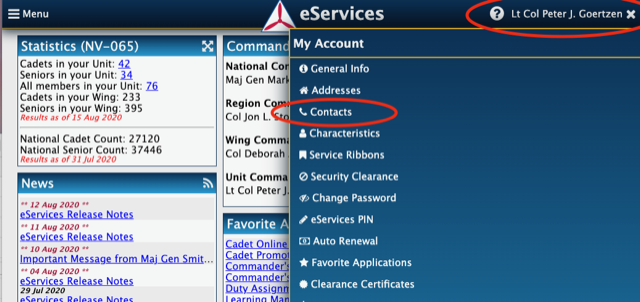
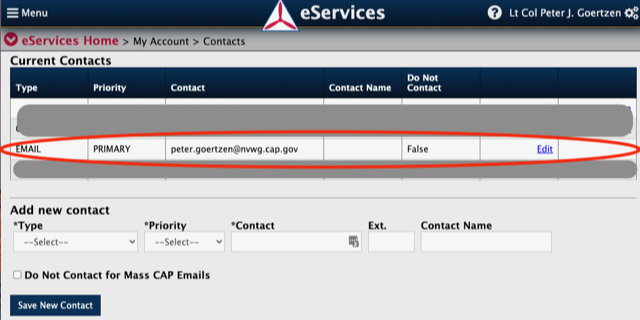
I've sent a friend request, but the recipient doesn't see it when they use the app.
Friend requests only appear to you when using the app for the first time in any given day. However, you can override this by selecting "Refresh" from the settings screen (which can be shown using the gear icon at the top right of the main view). If someone says they've sent you a friend request but you haven't seen it, try this.
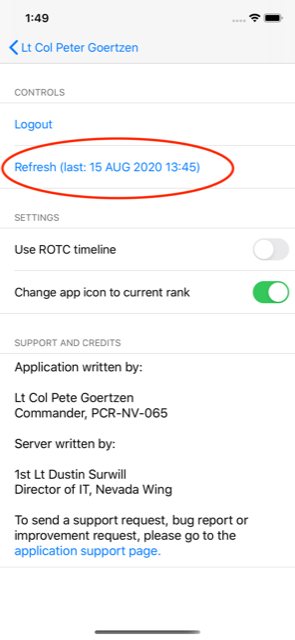
Someone else using the app showed be that the app icon is the same as their rank! How do I do this?
For this to work, turn on the switch in the settings page that says "Change app icon to current rank", then tap refresh. Now the app will automatically update its icon to your current rank whenever you are promoted.
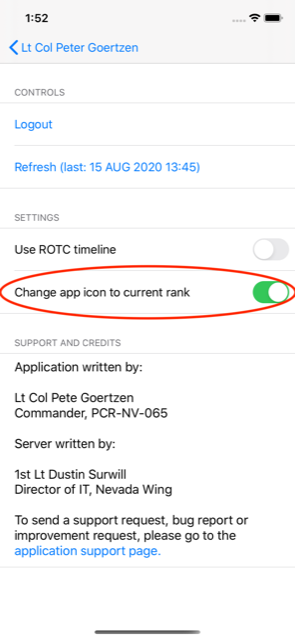
I just passed my leadership test, but it doesn't show that in the app.
The cadet promotion data used by the app is refreshed daily at 1 AM. Your achievements will not be reflected until the next day.